Internet Access Monitor: An Introduction
 Internet Access Monitor was a highly useful application launched by Red Line Software. Its basic function was to track the usage and speed of internet on a particular device. It was highly useful for offices as it allowed the administrators to see the amount of internet used by each system and employee and the speed that they were getting.
Internet Access Monitor was a highly useful application launched by Red Line Software. Its basic function was to track the usage and speed of internet on a particular device. It was highly useful for offices as it allowed the administrators to see the amount of internet used by each system and employee and the speed that they were getting.
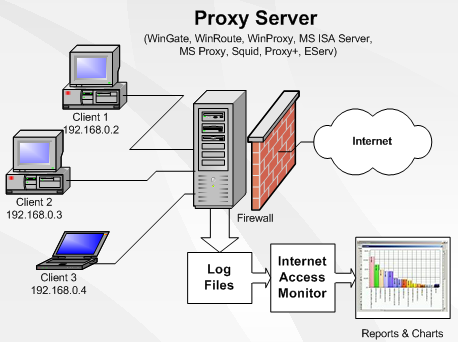 A major advantage of this application was that it made the office heads capable of identifying which of their employees were most seriously engaged in downloading files from the internet and the amount of bandwidth they were using up in this process. In fact, bosses could even find out exactly what they were downloading and when.
A major advantage of this application was that it made the office heads capable of identifying which of their employees were most seriously engaged in downloading files from the internet and the amount of bandwidth they were using up in this process. In fact, bosses could even find out exactly what they were downloading and when.
The quantum of data transfer from each system was also tracked precisely by this application. Lastly, the amount of time each employee was spending online was also noted by this application. This was a huge advantage to employers as the problem of workers in the office opening social media application and using them for their personal work has emerged as a major irritant. With Internet Access Monitor, it was easy to find out the culprits and deal with them.
The Working Of Internet Access Monitor
The working process of Internet Access Monitor is based upon the fact that, in most offices, access to internet is provided to different computers through proxy servers. The examples of such proxies include WinGate, WinRoute, MS ISA Server, MS Proxy, EServ, WinProxy and Proxy Plus.
These servers log every internet activity that takes place, whether it is downloading or visits to different websites. It is these log files that are collected and turned into statistics that can be viewed by the bosses.
The supervisors are given options as to what kind of reports they want to see. This could include reports on how much internet is being consumed by a particular user, the types of use he is indulging in. Internet Access Monitor can easily identify many different forms of internet usage like watching movies, downloading files, listening music, social media activity, etc.).
Lastly, the application can be used to gauge the amount of bandwidth cornered by different users. This enables the bosses to identify the people hogging too much of it and slowing down activity in other, more important, parts of the office.
Other Benefits Of Internet Access Monitor
Apart from the qualities stated above, other gains that accrue to users of Internet Access Monitor include:
- Providing detailed information about internet usage in an office to one single person or authority, enabling him to supervise the office staff single-handedly
- By ensuring that the employees are using the internet only for productive purposes, even when there is no one around, it optimizes internet usage and reduces cost
- It’s easy to use, so one doesn’t need to hire the services of a technical expert for the supervisory work
- Detects use of internet by people who are not supposed to be using it at all
- It allows the authorities to know the speeds being achieved by computers systems in the office and addressing concerns which are hindering the work
- This application is compatible with most proxy servers
- It is compatible with all windows operating systems ranging from Windows 95 to Windows 2003
- Only requires a RAM of 64 to be operational
- The free disk space required on the system on which its installed is just 3000 kb
Other Products In The Market For Internet Monitoring
Sadly, Internet Access Monitor is no longer available as the company has stopped selling it. However, plenty of similar products that perform the same function. Let’s look at these replacements and their brands along with their reputation.
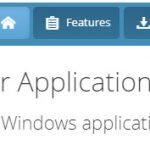
Net Balancer is a multi-use net monitoring and modifying application. It doesn’t just monitor the internet use by different systems connected to a network but can also impose limits and other restrictions upon their consumption of internet.
Also, this application is capable of not just logging usage of systems connected to LAN but also those connected through wi-fi, and both at the same time as well. Plus, the information and its analysis that Net Balancer provides is in-depth and comprehensive, giving you great detail.
Another very impressive feature of this application is the one which enables the supervisor to club various systems connected to a network together and put them under same regulations.

Net Guard is another very effective application aimed at preventing misuse of the internet system in your office. What Net Guard achieves alongside monitoring internet use is also preventing malwares from consuming valuable bandwidth.
Through this application, you can also set limits to the amount of internet to be consumed. Net Guard will automatically inform you when you get close to the limit through notifications.
The only problem is that it tracks the overall usage of your network rather than that of the individual users also. This is the case with most usage monitors. They give the aggregate total rather than individual one so you cannot pinpoint as to who is indulging in wasteful use.
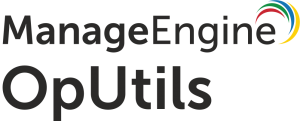
This application can monitor internet usage on four different monitors: bandwidth, speed, packets and volumes. It too has the feature of informing the users about internet usage nearing the limit set for it.
The best thing about Manage Engine OpUtils is that it allows tracking of internet use on any SNMP device which is linked to your network. The speeds of uploads and downloads are also logged by this software.
Conclusion
It can be said that the retirement of Internet Access Monitor is a great loss as it was, possibly, the most complete software for monitoring various aspects of internet usage within an office from a particular network.
But there are a few good options left still. Of them, the three listed above would provide most of the services Internet Access Monitor did. Though it has to be remembered that, very often, you have to choose between the free version and the premium one with its own cost. Good services are, obviously, not cheap.
